CSDM-N164 - Introduction to Designing Artificial Intelligence (AI) Applications
Course Description

In this hands-on course, students are introduced to Artificial Intelligence (AI) research and learn to design and build practical AI applications. The fundamental concepts covered by the course include logic programming, knowledge representation, and machine learning, applied to areas such as natural language processing, computer vision, and procedural generation. While this course does not require computer programming expertise, it is recommended that students have some computer programming experience. Students will be introduced to languages including Python, HTML/CSS, JavaScript, which underpin development frameworks such as NLTK, OpenCV, and Tensorflow. The course will also explore ethical issues, bias, and other concerns surrounding AI.
LEARNING OBJECTIVES
- Develop a basic understanding of an AI application development pipeline
- Gain practical programming skills for building an AI-powered application
- Comprehend the history of AI research and the ethical issues surrounding AI

Learn More About Artificial Intelligence
We asked our instructor, Chris Kim some questions.
Why is AI so important right now, and how does it relate to art and design?
Automation is a keyword that anchors today's tech sector, and we are right to be concerned and remain vigilant about this tension between humans and machines. While the arts sector continues to explore the promise and disappointment of artificial intelligence from afar, there is a certain level of resistance to adopting such technologies to produce original work. Once we demystify the current tools and realize that behind each AI solution is a human creator, I believe we can bridge the current gap in adoption and continue to produce great, inspiring work.
What does AI mean in the context of the course you’re teaching?
In this modern era, artificial intelligence serves a variety of human needs as a personal assistant and a source of inspiration, yet many fear that AI, often shrouded in secrecy and myth, will displace and dehumanize us. This course sets out to unfurl the black box that is AI by going back to simpler times and learning how things evolved from the point where scientists sought to build machines that imitate humans.
What types of things do you teach in your AI course?
Each weekly module is dedicated to a specific era in the history of modern AI, consisting of a series of readings (anchored to an innovation milestone). There is also a guided tutorial that utilizes a range of programming languages in demonstrating a specific concept via a sample application. It may present a steep learning curve to those with minimal coding experience, but each step is captured and reiterated so that you can always catch up. I hope that it will be a rewarding experience for all.
Prerequisites
Some computer programming experience is recommended.
Applies Towards the Following Certificates
- Digital Media Skills Certificate : Qualifying Courses
- User Experience (UX) Design and Development Skills Certificate : Qualifying Courses