CSDI-N219 - Intermediate Children’s Book Illustration Studio
Course Description

Image by Celia Krampien
This intermediate studio course builds upon the introductory Children’s Book Illustration Studio course, with a focus on creating a sequential narrative and the completion of a book “dummy” or book pitch. Students will gain key conceptual and technical skills to create effective images that convey story and narrative. Topics include effective revision, world-building, pitching, querying, book dummies and pitches. Classwork may be executed in an array of media including gouache, acrylic paint, pen and ink, watercolour, and collage. Studio work will be supported by technical demonstrations, presentations, and critique.
NOTE: This course involves the synthesis of writing and illustration in a children’s book. Students should come to the first class with a book idea in storyboard form, with image and text roughed in. Students are free to work with the storyboard they created in the introductory level or bring a new one to workshop.
LEARNING OBJECTIVES
- Apply skills and techniques learned in the introductory course to create meaningful sequential images,
- Get constructive criticism on excerpts of work-in-progress,
- Gain a deeper understanding of the structure of a children’s book,
- Develop and refine illustration style,
- Gain a basic understanding of pitching and publishing in the children’s book market.
Recommended Prerequisites
CSDI-N129 - Children’s Book Illustration Studio, or equivalent experience.
Applies Towards the Following Certificates
- Art and Design Studio Skills Certificate : Qualifying Courses
- Graphic Design and Visual Communication Skills Certificate : Qualifying Courses