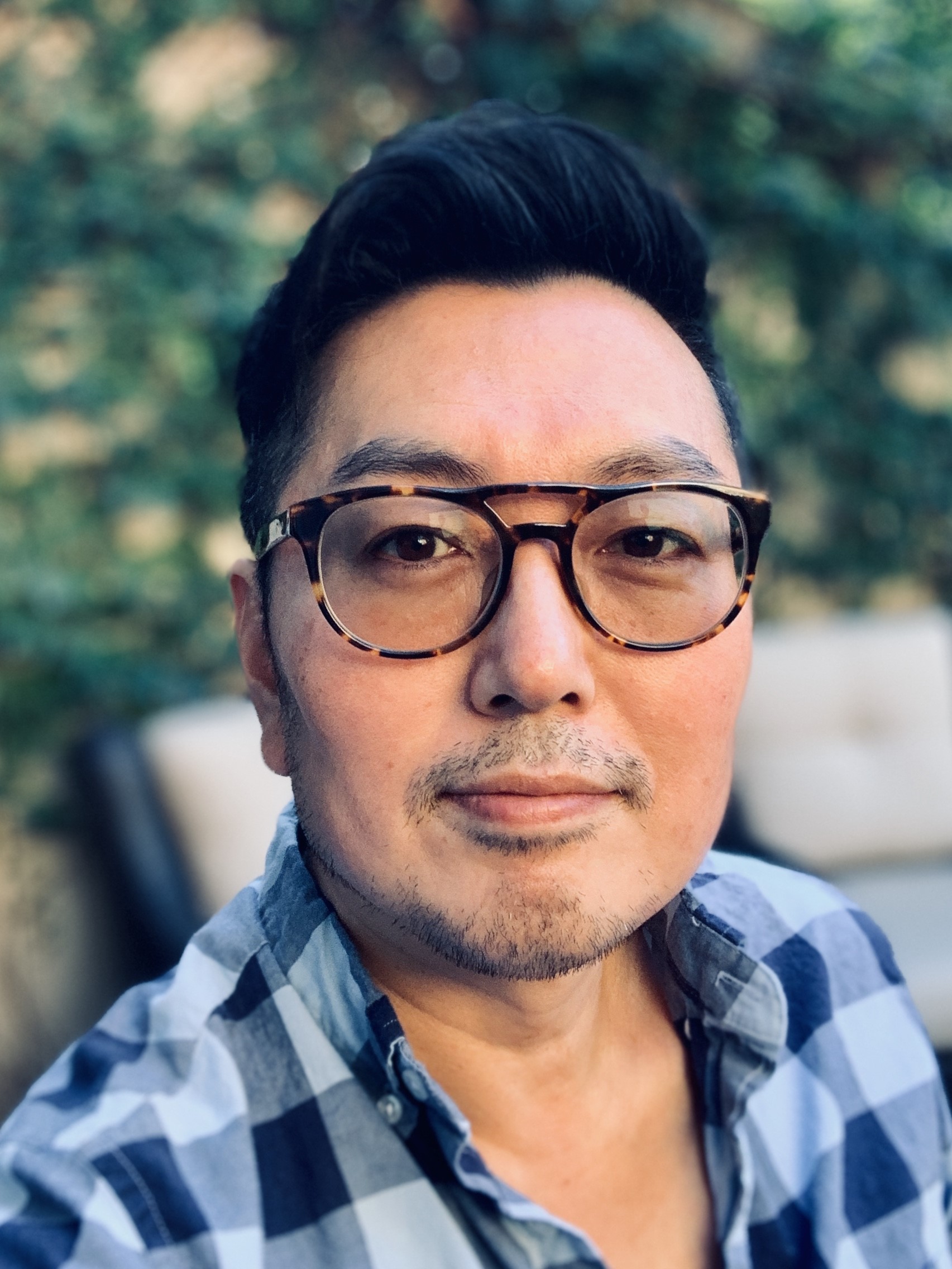CSDM-N226 - Intermediate Adobe Illustrator
Course Description
This course builds on the skills, creative techniques, and concepts taught in Introduction to Adobe Illustrator. Students will learn more advanced techniques for working with paths, how to manipulate Bezier curves, how to use transparency and opacity masks, graphic styles, brush effects, symbols, pattern creation, and gradient mesh. Students will also learn how to use advanced transformation tools, envelopes, filters, effects, and graphic styles to produce professional-level illustrations and web graphics. Advanced colour, 3D effects, type effects and blending techniques to create isometric views for developing logos, icons, and technical drawings will be discussed. In addition, students will look at managing colour settings, print specifications, graphic file formats, pre-press production and high-resolution printing. Students will also learn through presentations, discussions, and critiques.
LEARNING OBJECTIVES
- Explore advanced techniques for working with paths, how to manipulate Bezier curves, how to use transparency and opacity masks, graphic styles, brush effects, symbols, pattern creation, and gradient mesh,
- Apply advanced transformation tools, envelopes, filters, effects, and graphic styles to produce professional-level illustrations and web graphics,
- Gain skills in advanced colour, 3D effects, type effects and blending techniques to create isometric views for developing logos, icons, and technical drawings will be discussed,
- Manage colour settings, print specifications, graphic file formats, pre-press production and high-resolution printing.
Students are responsible for purchasing their own software. Adobe CC is required for this course.
50% Off Adobe CC License
When you enrol in a course with the School of Continuing Studies, get a 6-month Adobe Creative Cloud License at 50% off. That’s $36 per month. Simply add Adobe CC to your cart when you register for a course and start creating.
Applies Towards the Following Certificates
- Adobe Illustrator Skills Micro-credential : Qualifying Courses
- Digital Media Skills Certificate : Qualifying Courses
- Graphic Design and Visual Communication Skills Certificate : Qualifying Courses