CSDM-N151 - Introduction to User Interface (UI) and User Experience (UX) Design
Course Description

This course introduces students to the fundamental concepts of UI and UX, the different roles and responsibilities in the UI and UX field, and the essential tools required for creating engaging user experiences across desktop, tablet, and mobile devices. This course explores the planning and designing of effective user interfaces based on considerations from aesthetic, psychological, scientific, and technological aspects. Key topics include user-centric design, user and design requirements, and information architecture. Students will have the opportunity to experience the complete product development cycle by developing a new product from inception. Throughout this process, they will perform their own human centred design research, generate wireframes, and construct an interactive prototype that can be utilized to assess the user experience. Students will learn how to prepare and present their work and create a potential portfolio piece out of their course project.
LEARNING OBJECTIVES
- Demonstrate the UI/UX design process, roles and skillsets,
- Apply different methods to understand users’ needs and business requirements,
- Gain insight into UI/UX design best practices and apply these principles to an application design,
- Create a working prototype,
- Evaluate usability and test designs.
Applies Towards the Following Certificates
- Digital Media Skills Certificate : Qualifying Courses
- Game Design Skills Certificate : Elective Courses
- User Experience (UX) Design and Development Skills Certificate : Qualifying Courses
- User Experience (UX) Design Skills Micro-credential : Qualifying Courses