CSDM-N138 - Introduction to Adobe Photoshop
Course Description

Image by Sarah Redekop
This course is designed specifically to introduce students to the key concepts and basic tools used in Adobe Photoshop. Topics include image resolution, using layers, modifying and transforming selections, image editing and adjustments using layers and filters, and output parameters and protocol for web, devices and print. Students will also learn through presentations, discussions, and critiques.
LEARNING OBJECTIVES
- Differentiate between relevant vocabularies of digital formats by exploring the structure, organization, content creation and visual communication applying unique Abobe Photoshop CC designs.
- Interpret the contextual uses of digital design formats and apply Abobe Photoshop CC techniques to visually construct and communicate their vision to audiences.
- Demonstrate critical knowledge of Abobe Photoshop CC by studying and skillfully applying the full range of the software’s creation and editing capabilities to create their own design.
- Create Photoshop CC designs using thoughtful, visual communication.
- Critique individual’s preliminary work using professional examples and develop the visual acuity to plan the best revisions for their own final Abobe Photoshop CC designs.
Students are responsible for purchasing their own software. Adobe CC is required for this course.
50% Off Adobe CC License
When you enrol in a course with the School of Continuing Studies, get a 6-month Adobe Creative Cloud License at 50% off. That’s $36 per month. Simply add Adobe CC to your cart when you register for a course and start creating.
Applies Towards the Following Certificates
- Adobe Photoshop Skills Micro-credential : Qualifying Courses
- Digital Media Skills Certificate : Qualifying Courses
- Graphic Design and Visual Communication Skills Certificate : Qualifying Courses
- Photography and Video Skills Certificate : Qualifying Courses