CSDM-N129 - Intermediate Adobe Photoshop
Course Description
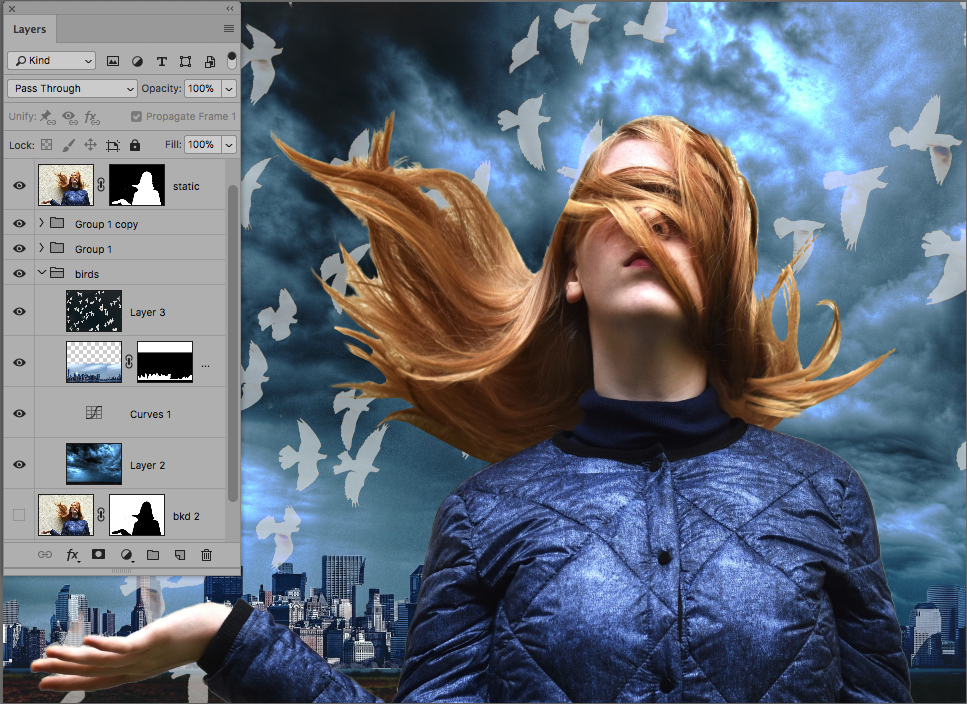
This course builds on the skills, creative techniques, and concepts taught in Introduction to Adobe Photoshop. Adobe Photoshop is the standard editing program for many industries and professions, outputting to a wide range of file types. This course will focus on editing and adjusting image files from a variety of sources to create digital paintings and/or illustrations, layout and design projects for print and/or web and devices, techniques to modify, adjust, distort, and apply filters to images, creating/designing characters, animating with a frame-by-frame process, editing video files, creating composite image files, distressing images and text, and creating and applying batch actions to folders of images. Students will also learn through presentations, discussions, and critiques.
LEARNING OBJECTIVES
- Build competency in Adobe Photoshop’s image editing,
- Familiarize with Adobe Photoshop’s uses, menus, interfaces, panels, and tools,
- Set up files and prepare digital artwork for a variety of professional output formats and uses,
- Ability to discern the correct resolution for digital images whether for print or on-screen use,
- Demonstrate necessary skills to modify, adjust, distort, and apply filters to images,
- Edit and adjust image files from a variety of sources,
- Produce composite image files for use in Adobe Illustrator and InDesign,
- Create digital paintings, illustrations, and design layouts.
Students are responsible for purchasing their own software. Adobe CC is required for this course.
50% Off Adobe CC License
When you enrol in a course with the School of Continuing Studies, get a 6-month Adobe Creative Cloud License at 50% off. That’s $36 per month. Simply add Adobe CC to your cart when you register for a course and start creating.
It is highly recommended to complete Introduction to Adobe Photoshop before enroling in this intermediate level course, which was designed to build upon foundational skills and the content covered in the introductory course. Participants are expected to already have a strong grasp of key Photoshop skills prior to enrolment.
Recommended Prerequisites
CSDM-N138 - Introduction to Adobe Photoshop or equivalent experience.
Applies Towards the Following Certificates
- Adobe Photoshop Skills Micro-credential : Qualifying Courses
- Digital Media Skills Certificate : Qualifying Courses
- Graphic Design and Visual Communication Skills Certificate : Qualifying Courses
- Photography and Video Skills Certificate : Qualifying Courses
- User Experience (UX) Design and Development Skills Certificate : Qualifying Courses