CSDI-N115 - Illustration Essentials
Course Description

Illustration is an evocative form of visual communication. In this studio course, students will examine a wide range of creative approaches that give visual form to abstract concepts and ideas. Emphasis will be placed on rigorous brainstorming, matching form to content, non-literal thinking and risk-taking. Students will be introduced to the fundamental theories and practices in the field of contemporary illustration. Students will examine posters, maps, packaging, folding toys, book covers, magazine layouts, and more. Work will be executed in an array of media including gouache, acrylic paint, conte, colored pencil, pen and ink and watercolor. Studio work will be supported by technical demonstrations, slide presentations, and critique. Students are encouraged to bring work samples to the first class.
LEARNING OBJECTIVES
- Demonstrate a variety of professional paths an illustrator might take,
- Experiment with a range of materials and techniques,
- Develop visual thinking processes and methods to respond to creative briefs as an illustrator,
- Implement visual research to explore and generate ideas,
- Familiarize with drawing, mark-making, and image-making skills to develop an illustration practice,
- Obtain critical and contextual perspectives of illustration and reflected on their processes.
Applies Towards the Following Certificates
- Art and Design Studio Skills Certificate : Qualifying Courses
- Graphic Design and Visual Communication Skills Certificate : Qualifying Courses